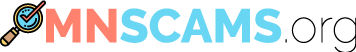In our increasingly digital world, computers have become essential to our daily lives. But with this reliance comes new avenues for exploitation. Tech support scams prey on our fears of malfunctioning systems, viruses, and cyber threats.
This sinister industry has proliferated with scammers presenting themselves as legitimate IT professionals, using a mix of psychological tactics and technical jargon to extort money. Armed with the right fraud information and a vigilant mindset, you can fortify your digital defenses against these threats. Read on to learn about how scammers impersonate legitimate tech companies to gain access to your personal or financial information, and find out how to identify real tech companies and report fraud.
The Deception of Windows and Microsoft Scams
For many individuals, a call or security pop-up warnings from a reputed company like Microsoft can seem genuine. Windows support scam is a classic example where fraudsters claim there’s an issue with your operating system. They might say they’ve detected suspicious activity, a security issue, computer problem, or that your computer is at risk. Some even manage to simulate a computer virus, pushing you into panic mode.
But there’s more to this. Apart from direct calls, these scammers employ email phishing tactics. They send unsolicited emails with fraudunelt Microsoft communications, mimicking real alerts. These compromised email scams often contain hyperlinks leading to fake login pages or downloads laced with malware. Their main goal? Extracting sensitive data like passwords, your phone number, or banking details.
Once they’ve garnered your trust, the computer scams and other threats escalate. You might be asked to purchase unnecessary software, give remote access, or even directly provide financial details to fix a problem with your computer. Many get lured in, thinking they’re fortifying their computer security, only to find they’ve been hoodwinked.
Microsoft has repeatedly warned users that they never make unsolicited phone calls or send out unprompted alerts in the form of a text message. Therefore, any such communication is a red flag. The key to scam prevention here is to stay informed and be skeptical of unsolicited communications. Ensuring you have up-to-date fraud information can be a significant asset in recognizing and resisting these deceptive tactics.
Beware Antivirus and Remote Access Schemes
An unexpected alert or error message on your computer warning of viruses or other malware can spike anxiety levels. These antivirus scams capitalize on the fear of losing personal data or facing expensive repairs. You might encounter pop-ups urging you to purchase a specific antivirus software or to call a toll-free number. In reality, your system is perfectly fine, but the scammer wants to entice you into buying a bogus service.
In an interconnected world, these scams aren’t limited to one medium. Many scammers have taken to social media and forums, posing as distressed users. They discuss fictitious issues related to well-known antivirus software, subtly guiding real users towards their scam protection hotlines, to download software erroneously, or to provide access to full screen mode access to your computer.
Adding to this, remote access scams present another layer of risk. The tech scammer, pretending to be from a trusted tech support team, will initiate contact and request control of your computer to ‘fix’ the fabricated issue, or run a fake diagnostic test. Once they’ve gained access, they can install actual malware to steal personal data, or lock you out until a ransom is paid. The audacity of these tech scammers even extends to them “rating” their own services online, flooding review sites with fake testimonials to appear genuine.
Remember, legitimate antivirus companies or Microsoft support won’t reach out to you with spontaneous warning messages or unsolicited calls. Always double-check the source and avoid granting remote access unless you’re completely certain of the technician’s credentials. With the right fraud protection strategies, one can thwart tech scammers and maintain a secure computing environment.
The Mechanics of a Tech Support Scam
In a world that’s increasingly reliant on technology, the need for tech support has risen dramatically. Most genuine tech service centers prioritize customer concerns, aiming for a swift resolution. But where there’s trust, there are those waiting to exploit it. The support scam is one such ruse that has been duping unsuspecting individuals globally.
Imagine a scenario: Your device seems to malfunction, and you search online for the nearest service center. Phone numbers appear in a pop up window, and you make the call. The voice on the other end sounds professional and reassuring. They’ll instruct you to grant them remote access, confidently walking you through the steps of their support scam.
However, instead of a resolution, the fake computer technician installs malware or ransomware. In other cases, they might claim that your device has serious, albeit imaginary, problems. They’ll suggest that repairs are necessary and ask for an upfront payment for services that were never needed in the first place.
But how does this happen? Tech support scammers excel at search engine optimization, ensuring their fake service center numbers rank high on search results. They exploit the urgency and desperation that accompanies tech issues, utilizing our instinct to resolve problems immediately. However, the repercussions can be severe, ranging from financial loss to complete data breaches.
To combat this, always ensure you’re dialing a verified tech support number. Scam prevention is about diligence. Consider sourcing contact details directly from official websites or product manuals. And be wary; if the “technician” is too keen on accessing your device remotely or demands upfront payment, those are glaring red flags.
Cyber Security Scams: Exploiting the Protectors
Ironically, the technical support sector that seeks to protect us from online threats is not immune to scams. Cyber security scams are an intricate web of deceit, often masquerading as protective measures to gain user trust. From bogus security alerts to fake software, the intent remains consistent: exploit those striving to keep their digital realms secure.
One of the most common methods of a tech support scammer is the fraudulent security alert through malicious ads. Users receive notifications, either through email or an error message appears, about detected threats. These pop up alerts, expertly crafted to mimic genuine security warnings, lead users to fake helplines or prompt them to download “security” tools.
These so-called tools, however, will install malware or spyware in disguise. Once installed, they either steal information about your online banking account or credit card company, or cause genuine harm to the system, sometimes both.
But the deceit doesn’t end there. Many scammers have set up fake cybersecurity firms. These firms often pop up advertise advanced protection services and tools, luring individuals and corporations alike. Upon enrollment, they either provide non-functional software or worse, tools embedded with threats.
A notable method these fraudsters employ is fearmongering. By amplifying the risks and dangers of cyber threats, they push users into purchasing their bogus solutions. Panic and fear are strong motivators, and by creating a sense of imminent danger, they manipulate users into making hasty decisions.
Scam prevention in this domain requires a heightened sense of skepticism. Always verify the legitimacy of cybersecurity firms through trusted review platforms and third-party endorsements. Maintain updated fraud information databases and invest time in research before making any cybersecurity-related decisions. Remember, genuine security providers will never employ scare tactics or make unsolicited contact.
Apple and Mac Tech Support Scammers
Apple has, over the years, built a reputation for producing some of the most secure devices and operating system software. However, this perception of security has not deterred scammers from targeting Apple users, particularly with Apple and Mac tech support scams. The prestige and trust surrounding the Apple brand are exactly what makes its users prime targets for sophisticated scamming tactics.
Imagine you’re working on your MacBook, and suddenly a pop-up warning appears claiming your device is infected. The message, seemingly from the well known company Apple, provides toll-free phone numbers for immediate support. In your panic, you might call the number.
A “certified” tech support worker answers, walks you through a series of complex-sounding checks, and then confirms the worst: your computer is severely compromised. However, they offer to fix it – for a fee. Before you know it, you’re shelling out hundreds of dollars for a non-existent problem or even worse, granting these imposters access to your computer. Even after hanging up, you might still receive an unsolicited call back to your number.
This modus operandi is a classic example of how an Apple and Mac tech support scammer works. They capitalize on fear and trust, combining them into a mix that gets even the savviest users to slip up. They exploit the brand loyalty and trust users place in Apple, often utilizing jargon and technical terms to sound convincing.
Key to scam prevention with these schemes is understanding one critical fact: Apple will never send unsolicited messages or calls to users about their device’s security. Users should be proactive about their tech’s health. Always get your devices checked at verified Apple stores or service centers.
Major Tech Support Scam Cases: Deception Unveiled
The tech support scam industry thrives on the unsuspecting nature of distressed device users. Over the years, numerous cases have come to light, revealing the extent and sophistication of such scams. Some of these major tech support scam cases have duped thousands, if not millions, of dollars from innocent individuals, leading to substantial investigations and eventual crackdowns.
One of the most notorious cases unfolded in 2018 when the U.S. Department of Justice shut down and charged the heads of a massive India-based scamming operation. This group made cold calls to Americans, posing as representatives from Microsoft or Apple. They’d claim the user’s computer was hacked, offering a fix for a hefty fee. Over the years, they scammed tens of thousands of victims, generating millions.
Another prominent case involved a company posing as “Symantec” or “Norton”. Using Google ads, they’d ensure their fake helpline appeared at the top of search results. Unsuspecting users would call them, be told about fictitious security threats, and be charged exorbitant amounts for unnecessary fixes.
However, with these revelations also come lessons. Elder fraud was rampant in these scenarios, with senior citizens often the primary targets. Their lack of technical knowledge, combined with a genuine concern for their device’s security, made them prime targets to expose their bank accounts and other financial accounts.
How to Protect Against Tech Support Scams
The digital age, though brimming with conveniences, also brings with it a host of concerns, primary among them being the tech support scams that have been discussed. These scams thrive in an environment where people are either too afraid or too naive about technology. However, protecting against tech support scams isn’t about becoming a tech expert but about exercising common sense and applying certain guidelines.
First, it’s essential to understand the psyche of these scammers. They exploit two main factors: fear and trust. By convincing you something is wrong (fear) and positioning themselves as the solution (trust), they’ve set a trap. But just like any trap, once you know it’s there, it’s easier to avoid.
To keep you a step ahead of these tech support scammer schemes, here’s a handy list of support scam prevention steps:
- Recognize Unsolicited Contacts: Apple, Microsoft, and other major tech companies will never make unsolicited calls or send unexpected pop up computer warnings about your device’s health.
- Avoid Remote Access: Never grant control of your computer to someone who contacts you out of the blue. Remote access allows them to implant malware or steal vital information.
- Be Skeptical of Caller ID: Scammers are crafty and can make it seem like they’re calling from a legitimate company. Don’t rely solely on caller ID for verification.
- Search for Official Helplines: If you’re in doubt, look up the official customer support number of the concerned company and call them directly. Do not rely on numbers provided by unsolicited callers or pop-ups.
- Invest in Verified Security Software: Stick to well-known antivirus and cybersecurity software brands. Avoid downloading software from pop-up ads claiming to “detect a threat.”
- Stay Updated: Always keep your computer software up-to-date. Regular updates often include security enhancements from the previous year or edition of the program.
- Educate and Share: Inform friends, family, especially the elderly, about these scams. Tech support scam prevention becomes more effective when communities are educated.
Beyond this list, another vital aspect is staying informed. Tech support scams, like many fraudulent activities, evolve. What was a popular method yesterday might be replaced by a more devious tactic tomorrow. By subscribing to fraud information and support scam protection newsletters, or by regularly visiting trusted internet crime websites, you can stay ahead of the curve.
Lastly, be sure to trust your gut. If something feels off, it probably is. Avoid being scammed by taking a moment to breathe and assess the situation. Scammers thrive on hurried decisions; don’t give them that advantage. Reporting tech support scams to local law enforcement and the Federal Trade Commission help stop ongoing support scam operations. You can visit the FTC’s page on tech support scammers to learn more these modern day scams.
The Psychology Behind Tech Support Scams: Why Do They Work?
While it’s vital to understand the mechanics of tech support scams and how to protect oneself, it’s illuminating to delve into why these scams are effective in the first place. By understanding the psychological underpinnings, individuals can further armor themselves against such malicious tactics.
First and foremost, these tech support scams work by preying on a lack of technical knowledge. As technology has integrated into every facet of our lives, not everyone has kept pace with understanding its intricacies. Scammers know this and create a narrative that paints them as the “saviors” from a digital disaster. When an unexpected pop-up declares that a computer has been compromised, many users, in their panic, may not question the legitimacy of the claim.
Another tactic tech support scammers exploit is authority and urgency. By impersonating trusted entities, be it Microsoft or Apple, they instill a sense of trust in their potential victims. When this authority figure emphasizes the urgency of the situation, it pushes the individual to act quickly, sidelining rational judgment in favor of immediate action and allowing access to your computer.
Moreover, the sense of anonymity that the internet provides bolsters the confidence of these scammers. Hidden behind computer screens and often operating from different countries, they feel invulnerable, knowing the chances of repercussions are slim. One unique aspect of tech scammer psychology is their ability to adapt. As people become aware of one kind of scam, these fraudsters evolve, tweaking their approach, refining their storylines, and finding new ways to exploit unsuspecting victims.
In conclusion, the effectiveness of tech support scams isn’t just due to the tricks computer scammers employ but also how they tap into human psychology. Recognizing these psychological games doesn’t just empower individuals to avoid scams, but also reinforces the importance of education and awareness in fraud protection. The best defense against deception is understanding the deceiver’s game, and reporting tech support scams helps everyone.
Tech Support Scam FAQs
Navigating the online world can be daunting, especially when malicious actors are on the prowl. Our FAQ section addresses some pressing concerns surrounding tech support scams, offering insight to keep you informed and protected.
1. Why do tech support scams work so effectively?
Tech support scams leverage a lack of technical knowledge, create urgency, and exploit our trust in authority figures. By preying on these vulnerabilities, they can manipulate victims into rash decisions, sidelining their rational judgment.
2. How do scammers exploit the sense of authority?
Scammers impersonate trusted entities, such as Microsoft or Apple, to instill trust. When this "authority" emphasizes a pressing problem or urgent situation, many individuals feel compelled to act quickly without questioning the legitimacy of the claim.
3. What makes the internet a breeding ground for such scams?
The internet provides scammers with a sense of anonymity. Operating behind screens and often from different countries, they feel invulnerable, believing the chances of facing repercussions are minimal.
4. Are tech support scams static in their approach?
No, tech scammers are adaptable. As individuals become aware of specific scams, fraudsters evolve their tactics, refining their storylines, and discovering new ways to exploit potential victims.
5. What's the best defense against tech support scams?
Education and awareness are the primary defenses. By understanding the psychological tactics employed by scammers and staying updated on new scamming methods, individuals can better protect themselves and avoid falling victim to these deceptions.